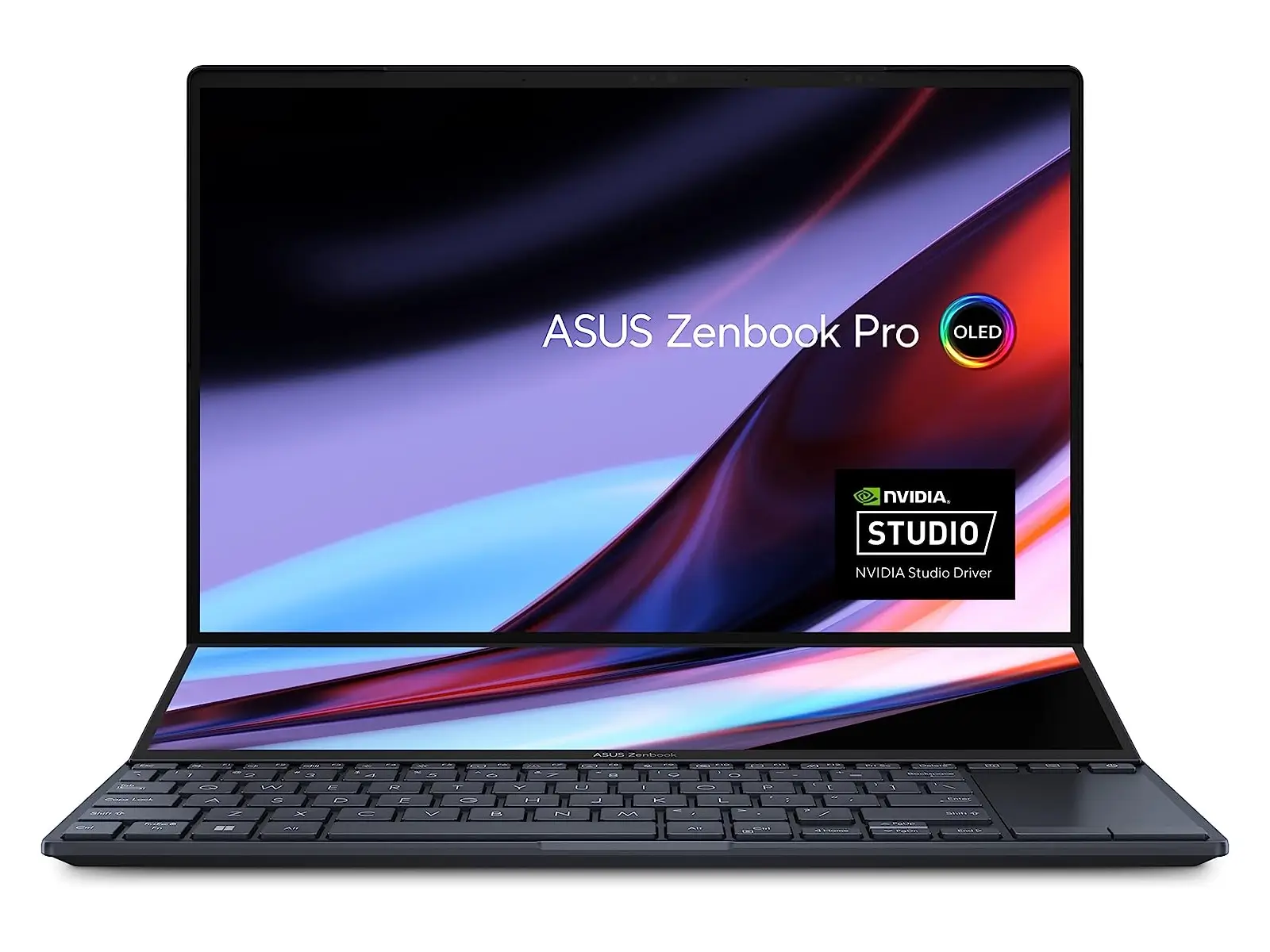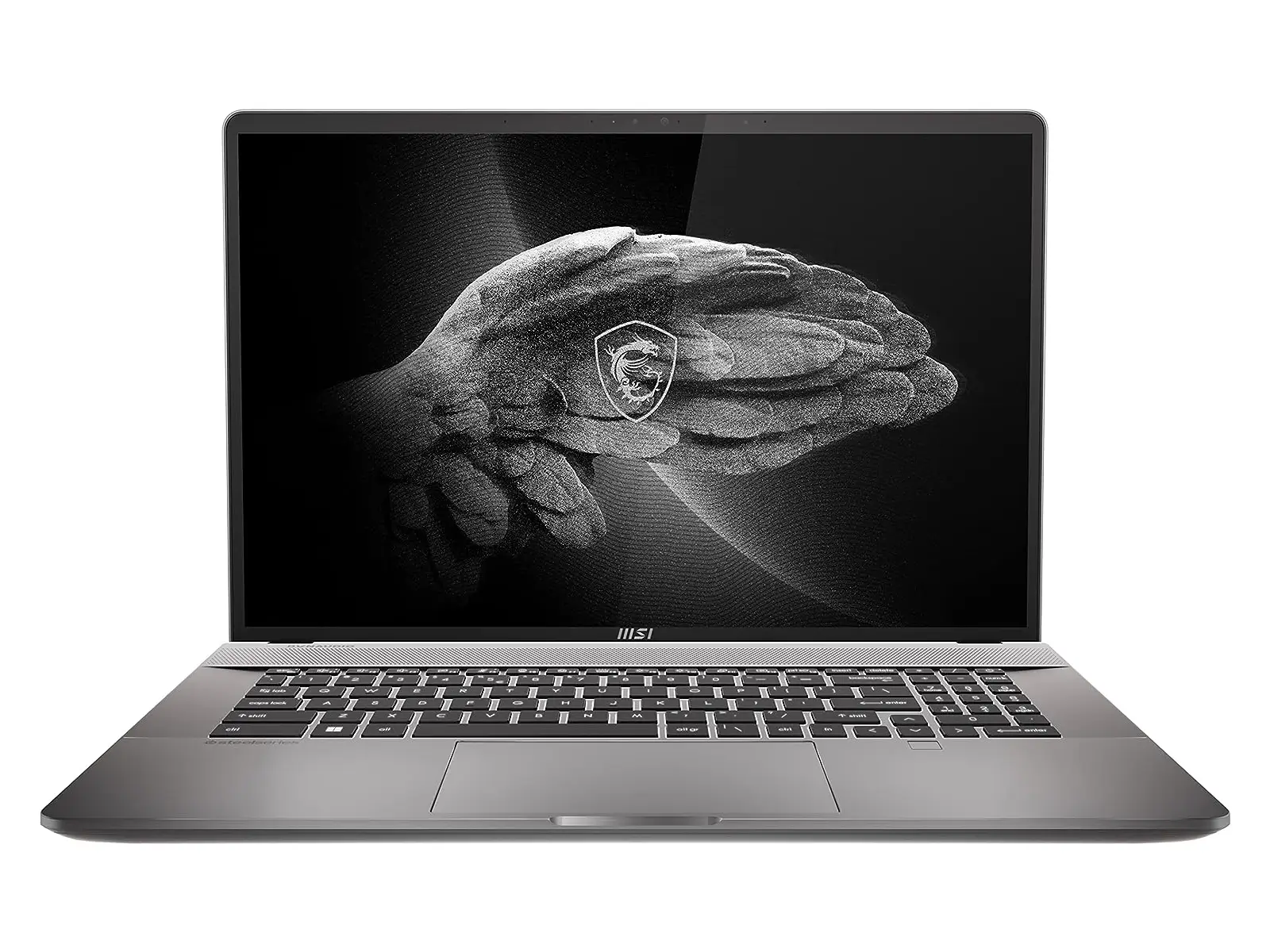12 best laptops for remote work in 2023
Welcome to the era of remote work, where your office is anywhere you choose it to be. But every digital nomad knows that the first step to a successful remote career is finding the right laptop.
We're about to dive into the top 15 laptops that cater to every type of remote professional, categorized for every budget: the wallet-friendly under $1000, the mid-range powerhouses between $1000-1500, and the high-end luxury machines above $1500. Whether you're a coding guru, design maven, or a multitasking wizard, there's a laptop here to match your workflow and your wallet.
Table of Contents
Budget friendly: Laptops under $1000
In the world of remote work, efficiency doesn't have to come with a hefty price tag. Welcome to the budget-friendly zone, where we explore laptops under $1000 that punch well above their weight.
These are the unsung heroes for the bootstrapping freelancer, the start-up hustler, and the cost-conscious coder. They're proof that you can have your virtual cake and eat it too, without draining your bank account.
Let's unveil the machines that keep you connected and productive, while keeping your finances in check.
Acer Aspire 5 A515-56-347N
The Acer Aspire 5 is a beacon for budget-conscious remote workers. It's the kind of laptop that proves you don't need to spend a fortune to get reliable performance for your day-to-day tasks. With a starting price around $300, it's the financial equivalent of finding a four-leaf clover in the tech world.
For those who are just beginning their journey into remote work, the Aspire 5 is a perfect match. It's not cut out for heavy graphics work, but for creating websites with HTML or editing simple designs in Figma, it's as competent as they come.

The full HD display offers a comfortable viewing experience with decent color accuracy for its price range, though it's best suited for indoor use as the brightness might not stand up to the great outdoors.
Typing on the Aspire 5 feels natural with its classic keyboard layout. The keys provide good feedback, although you'll need to rely on your touch typing skills in the dark since there's no backlight. The touchpad is basic and gets the job done, much like a trusty old diner that knows your order by heart.

Audio quality is a pleasant surprise, delivering a robust sound that's more than sufficient for your video streaming and casual listening sessions.
When it comes to video calls, the built-in webcam and microphone are adequate, ensuring you're seen and heard clearly enough, but they won't be the highlight for any aspiring content creator.

Aspire 5 comes with a full-size HDMI port, allowing you to easily connect to an external display for more screen space. The USB ports, including one 2.0 and two 3.2, along with an Ethernet port, offer flexibility for all your peripherals. And for those moments when you need to focus, the headphone jack is your gateway to auditory solitude.
In essence, the Acer Aspire 5 A515-56-347N is the ideal starter laptop for the remote worker on a budget. It balances cost with functionality, providing just the right amount of power for basic tasks without any unnecessary frills that would drive up the cost. It's a testament to the idea that sometimes, less is indeed more.
HP Laptop 17 TPN I139 320M3AV
If you're in the market for a laptop that marries affordability with a large display, the HP Laptop 17 should be on your radar. It's a testament to how a bigger screen can coexist with a budget-friendly tag, and it doesn't stop there. With specs boasting 32 GB RAM, a 1TB SSD, and a capable processor, this laptop offers a lot of bang for your buck.
Under the hood, the HP Laptop 17 is a workhorse that's ready to take on your daily tasks. It's a viable starting point for video editing enthusiasts who don't mind occasional lags. For programmers, it shines particularly bright if you're game for swapping out Windows for a Linux-based OS, which can transform this laptop into a true programming juggernaut.
The display, with its 1600x900px resolution, might feel a bit underwhelming on a 17-inch screen by today's standards. It's a compromise for the cost, but don't be too quick to judge—the picture quality is pleasing, and the brightness holds up well for indoor use.

Moving on to the typing experience, the keyboard is what you'd expect—comfortable and responsive, with keys that give satisfying feedback. The absence of a backlight is a minor setback, but it's nothing that seasoned typists can't handle. The touchpad's size might seem disproportionate due to the laptop's larger body, yet it's perfectly adequate for your navigating needs.
The audio delivers enough clarity for streaming video content, but when it comes to music, plugging in headphones will enhance your listening experience. The built-in webcam and microphone are sufficient for standard video calls but won't be winning any awards for quality.
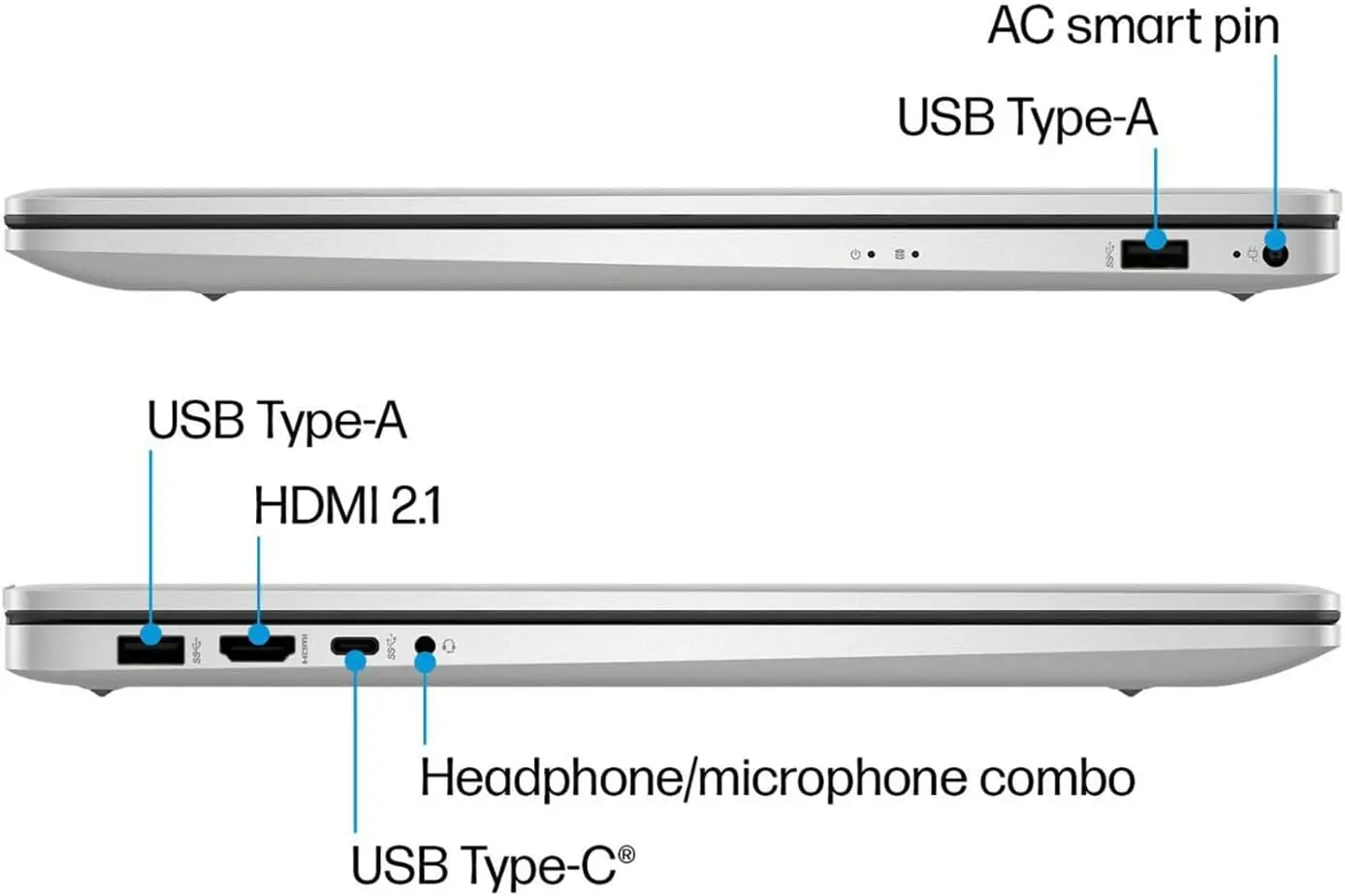
Connectivity is another strong suit, with a full-size HDMI, two USB 3.2 ports, one USB type-C, and a headphone jack. It's equipped to manage a variety of accessories, ensuring you're well-connected for any task.
To wrap it up, the HP Laptop 17 is a sensible pick for those who need a large screen on a modest budget. It's capable of handling everyday tasks, programming (especially with a Linux twist), and even some light gaming—just don't expect it to run the latest AAA titles. It's a laptop that offers a lot without asking for much in return, making it a smart choice for the cost-conscious remote worker.
ASUS Vivobook GO 14 2023 Model
The Asus Vivobook 14 Go stands out in the bustling market of sub-$500 laptops as a featherweight champion with a performance that punches above its price tag. For a mere $478, it's a steal for remote workers who value a machine that's as easy to tote around as it is on the finances, all while offering a robust feature set.
This nifty device is particularly suited for software developers and content creators, delivering substantial performance that belies its modest price. The screen, a 14-inch display, may not boast the same dazzling 3,840x2,400 OLED clarity found in its high-end sibling, the Vivobook Pro, but it still offers a quality visual experience. The brightness is impressive, ensuring that whether you're working from the comfort of your home or a cafe, you'll have a clear and vivid display—just as long as you're not planning to set up office on the sun-soaked sands of a beach.

The keyboard's scaled-down size is a nod to the laptop's overall compactness, yet it remains surprisingly user-friendly. While you won't find a separate numpad here, Asus has ingeniously integrated a calculator within the touchpad, which is not only large and responsive but also a clever use of space.
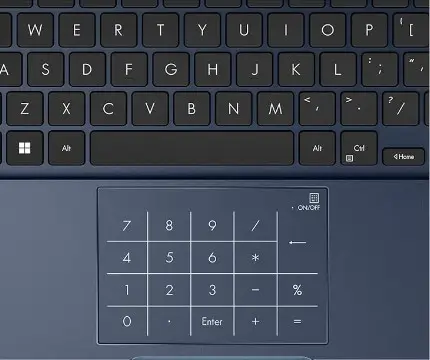
When it comes to audio, the Vivobook 14 Go does the job for casual listening, though it won't be replacing any high-fidelity speakers soon. The webcam and microphone are what you'd expect at this price point—adequate for your standard video conferencing needs but not for aspiring YouTubers or podcasters.
Connectivity is a strong suit, with a full-size HDMI, three standard USB ports, one USB Type-C, and a headphone jack, providing ample options for all your peripherals.

In summary, the Asus Vivobook 14 Go is an excellent choice for those seeking a balance between affordability and functionality. It's a testament to Asus' commitment to providing value without compromise, making it an ideal companion for the burgeoning remote worker who wants to make a smart investment in their digital toolkit.
Lenovo IdeaPad Gaming 3
The Lenovo IdeaPad Gaming 3 breaks into the remote work scene with a proposition for the budget-conscious: why not have a laptop that excels in work tasks and doubles as a gaming rig? It's the perfect match for remote professionals who like to unwind with games without needing a separate machine.

This laptop brings the advantage of a dedicated GPU, which is a game-changer for those accustomed to the limitations of integrated graphics. It's not just about gaming; it's about robust performance for all tasks. The IdeaPad Gaming 3 ensures that whether you're compiling code or chasing high scores, you're equipped with a laptop that won't falter under pressure.
The display offers a respectable 1080p resolution paired with a 120Hz refresh rate for a smooth visual experience, whether you're editing videos or navigating complex documents. The screen's brightness might not set any records, but it's sufficient for most indoor settings.
The keyboard, with its standard layout and full-size arrow keys, provides a comfortable typing experience and is backlit for those late-night gaming or work sessions.

The touchpad is straightforward and gets the job done, while the audio delivers a balanced sound that remains clear even at higher volumes, although it won't be the centerpiece of your audio experience.
For connectivity, the IdeaPad Gaming 3 comes equipped with an array of ports including USB-As, a USB-C, HDMI for external displays, Ethernet for stable wired internet, and a headphone jack for private listening sessions.
Wrapping up, the Lenovo IdeaPad Gaming 3 stands out as a stellar option for remote workers on a budget who also have a passion for gaming. It's a reminder that performance and play don't have to come with a hefty price tag, making it a smart pick for the economical remote professional who values versatility and fun.
Apple MacBook Air M1
The MacBook Air with the M1 chip might raise eyebrows for appearing in a more budget-conscious roundup. Apple's reputation for premium pricing precedes it, but the Air line is a game-changer, offering the prestige of the Apple ecosystem at a more accessible price point. And while it may not boast the raw horsepower of some Windows competitors in its range, it compensates with a seamless user experience that's quintessentially Apple.

Gaming isn't the forte of the MacBook Air M1; it's unapologetically work-centric. Its macOS is a Unix-based haven for programmers, database managers, and anyone who leans on package management and terminal access in their daily workflow. It's equally accommodating for creatives and professionals across various fields, thanks to its stable, secure platform and a suite of finely tuned applications like Final Cut Pro.
Typing on the MacBook Air is a delight, courtesy of the Magic Keyboard with its refined scissor mechanism. The audio output is unexpectedly rich, belying the laptop's slim profile. The Force Touch trackpad is a vast canvas for your fingers, responsive to every gesture, making navigation and multitasking a breeze. The Retina display is a feast for the eyes, with True Tone technology that adapts to your environment, ensuring visuals remain natural and easy on the eyes at all times.

Connectivity-wise, the MacBook Air M1 is outfitted with two Thunderbolt 3 (USB-C) ports, catering to your data transfer and charging needs with brisk efficiency. And when it comes to staying untethered from the power outlet, the MacBook Air is a marathon runner, boasting enough battery life to power through a full day's work without breaking a sweat.

In conclusion, the MacBook Air M1 is for those who prioritize a polished, cohesive computing experience over sheer specs. It's for the professional who values the reliability and exclusivity of the Apple ecosystem and for whom gaming is not on the agenda. It's about quality, not quantity, and in that arena, the MacBook Air excels.
Mid-range Laptops: up to $1500
Enter the realm of mid-range laptops, where cutting corners on performance for the sake of price is a thing of the past. These machines stand at the intersection of efficiency and cost-effectiveness, tailored for the discerning remote worker who knows value when they see it.
Here, the specs speak for themselves: solid processors, ample RAM, and systems optimized for multitasking. These laptops are designed for those who spend their days flipping between spreadsheets, presentations, and creative suites. They're the reliable workhorses of the laptop world, built to deliver day in and day out.
SAMSUNG Galaxy Book 3 Pro
The SAMSUNG Galaxy Book 3 Pro is a testament to the sleek, minimalist design that power users have come to love. It's a laptop that doesn't just look the part but plays it too, with a form factor that's as thin as it is robust.

The first thing you'll notice is the display, boasting the new Dynamic AMOLED 2X technology. It's a visual treat, rendering colors with such accuracy and detail that whether you're crunching numbers or indulging in the latest blockbuster, the experience is rich and immersive. The 2880 x 1800 resolution panel, coupled with a 16:10 aspect ratio and a 120Hz refresh rate, elevates productivity tasks with smooth scrolling and ample screen real estate.
However, the Galaxy Book 3 Pro's audio doesn't quite match its visual prowess. The speakers deliver clear sound at high volumes, and while the detail is there, the bass isn't, leaving a bit to be desired for those who expect a full-bodied audio experience from their premium device. It's a compromise that seems to be the trade-off for its slim silhouette.
Typing on this machine is a breeze, thanks to the island-style keyboard with its bouncy keys that encourage a faster typing speed. The touchpad, sizable and centrally located, responds well to every touch and click, enhancing the overall user interaction.
Samsung doesn't skimp on connectivity with this lightweight champion. The array of ports, including USB-C/Thunderbolt 4, USB-A, microSD, HDMI, and audio jack, ensures that you're ready for any task without reaching for a dongle. While the microSD slot may not be the photographer's first choice, it's a nod to the productivity-focused design of the laptop. The webcam also gets a notable upgrade to 1080p, offering commendable performance in well-lit conditions.

In essence, the SAMSUNG Galaxy Book 3 Pro is a solid choice for those who seek the elegance of a high-end, lightweight laptop without sacrificing performance and productivity. It's a machine that's ready to accompany you through intensive work sessions and multimedia indulgences alike.
Apple MacBook Air M2 2023
The MacBook Air M2 emerges as another Apple contender in the quest for the ultimate remote work laptop. It's a marvel of design, balancing feather-like lightness and a razor-thin profile with the kind of performance that has become synonymous with Apple. It's not the top of the line in raw power for its price range, but for the legion of remote workers, it's arguably the pinnacle of what a work laptop should be.
For those weighing it against its predecessor, the M1 model, the extra investment nets you extra 2 inches of screen, additional 256 GB of SSD storage, and a significantly improved HD camera. The processor leap from M1 to M2 is there, though in everyday tasks, it's more of a hop than a jump: the real-world difference is subtle.

The display is a showstopper, bright enough to make any graphic designer's heart sing and detailed enough to turn a simple video stream into an experience. It's the kind of screen that makes work feel a little less like work and a lot more like pleasure. The keyboard hasn't changed because, well, when you've hit the mark, why keep shooting? It's the same story with the touchpad; it's so good it might just make you give your old mouse the boot.
Apple didn't reinvent the wheel with the keyboard and touchpad – because they didn't need to. They're as close to perfection as one can get, with the touchpad likely to convert even the most die-hard mouse aficionados with its intuitive gestures and fluid responsiveness.
The four-speaker sound system of the MacBook Air M2 is commendable, delivering clarity that's sure to enhance any presentation or video call. The bass may not set your world on fire, but for everyday tasks, it's more than adequate.
In terms of connectivity, the MacBook Air M2 is modest, with a couple of Thunderbolt 4/USB 4 ports and a MagSafe connector for power, complemented by a headphone jack. It's not a port bonanza, but it covers the essentials.

In conclusion, the MacBook Air M2 is a triumph of form and function, a laptop that doesn't just perform, it inspires. It's an investment in aesthetics, user experience, and a badge of quality that Apple stands behind. For those who appreciate beauty in their tools and don't mind paying for it, the MacBook Air M2 is a match made in tech heaven.
Microsoft Surface 5
The Microsoft Surface 5 steps up as a Windows aficionado's answer to the sleek design often reserved for Apple's lineup. With its 15-inch touchscreen, it's clear that Microsoft is not playing around when it comes to delivering power and performance in a stylish package. The heart of this machine is an Intel Core i7 processor, backed by a snappy 16GB of DDR5 memory and a 512GB SSD, ensuring that your software runs as smooth as silk.

At first glance, the keyboard could be mistaken for a MacBook's — and that's a compliment. It's got that same high-quality feel that typists love, with an aluminum body and a large touchpad to boot. The screen, while not quite as luminous as the MacBook Air M2's, is nothing to scoff at. It's bright enough for most tasks, though side-by-side, you might notice it's a touch dimmer.

The speakers on the Surface 5 are a mixed bag. They're clear, which is great for conference calls and podcasts, but they lack the depth and richness for a truly immersive music or movie experience. The sound has to sneak its way through the keyboard, which doesn't do it any favors in the acoustics department.
Connectivity-wise, Microsoft keeps it simple yet functional: a USB Type C/Thunderbolt 4 port, a classic USB-A, a headphone jack, and the Surface Connect port, which nods to the MagSafe in terms of convenience. It's a setup that covers most bases without overcomplicating things.
If you're in the market for a Windows machine and you're all about that touch screen life, the Surface 5 is a solid contender. It's got the muscle where it counts and a design that won't leave you wanting. But if you're weighing it against the MacBook Air M2, consider what you value more: the touch screen and Windows ecosystem, or the slightly sleeker performance and display of the MacBook.
ASUS ROG Strix G16 2023 model
The ASUS ROG Strix G16 doesn't just enter the room; it makes an entrance with the kind of swagger you'd expect from a gaming powerhouse. It's not dressed for the boardroom; it's decked out for battle, and it's not shy about it. With a Core i7-13650HX processor and an RTX 4060 GPU, this laptop doesn't just outperform its peers in the same price bracket — it leaves them in the dust.

Now, you might be thinking, "Isn't this a bit much for a work laptop?" But here's the thing: why settle for just enough when you can have it all? The Strix G16 is for the multitaskers, the late-night coders, the creative dynamos, and yes, the gamers who work hard and play harder.
The keyboard feels like a command center at your fingertips, complete with full-sized keys, a numpad, and those extra programmable hotkeys that let you tailor your controls for work or play. It's a tactile dream for anyone who spends their day typing.

The display is bright and color-accurate, sure to please the visual creatives, although the full HD resolution might leave the pixel-peepers yearning for more, especially when they know what the MacBook M2 and Surface 5 are flaunting.
Audio-wise, the Strix G16's speakers are a surprise in the best way.They create a soundscape that's rich enough to make you forget you're not using external speakers — most noticeable when you're knee-deep in a game or lost in your favorite playlist.
Port selection is like a Swiss Army knife for connectivity — USB-A, Thunderbolt 4, another USB-C, HDMI, Ethernet, and an audio jack. It's ready for whatever peripherals you throw at it, no questions asked.
In summary, the ASUS ROG Strix G16 is for the professionals who refuse to compromise, who work with gusto, and who live for the thrill of the game after the workday ends. It's a laptop that says, "Sure, I'm here for the spreadsheets, but I'm also ready to conquer worlds when the clock-out time hits."
High-End Laptops: no limits
Stepping into the realm of high-end laptops is like walking into a gourmet restaurant where every dish is a masterpiece, and the chef refuses to look at the price of ingredients. This is where performance meets luxury, and the only limit is how far technology can stretch.
These laptops are the Ferraris and Lamborghinis of the computing world. They're not just about raw power or sleek looks - they're about precision engineering, cutting-edge features, and an experience that justifies every penny of their premium price tag.
For the remote worker for whom only the best will do, these machines are a testament to what's possible when cost is no object. They're built to impress, to last, and to perform at levels that turn work into an art form. Welcome to the upper echelon of remote work laptops — where your desk can be anywhere, and your laptop is the envy of anyone who lays eyes on it.
ASUS Zenbook Pro 14 Duo
The ASUS Zenbook Pro 14 Duo is not just a laptop; it's a dual-screen marvel that's redefining multitasking and productivity for the modern content creator and programmer. It's like having a command center at your fingertips, with the power to bring your most ambitious projects to life.

At the heart of this machine is a cutting-edge 12th-generation processor, providing the muscle needed to power through intensive tasks with ease. But the real showstopper is the ScreenPad Plus, a secondary display that transforms the Zenbook Pro Duo into a multitasking powerhouse. This, combined with a primary OLED display that boasts a 120Hz refresh rate, delivers visuals that are nothing short of stunning. The OLED screen's contrast-rich palette and short response times are a feast for the eyes, while the ScreenPad Plus invites you to redefine your workspace by dragging toolbars and panels down from the main display, freeing up valuable real estate for your creative endeavors.
The touchpad mode is a clever addition, turning the ScreenPad Plus into a massive touch-sensitive surface that responds to gestures as naturally as any high-end standalone touchpad would.
The keyboard is a masterclass in space utilization, stretching edge to edge to provide a full-sized typing experience. The trackpad, while a tad small and positioned to the right, may take some getting used to, especially for left-handed users, but it's a small compromise in the grand scheme of things.

Connectivity is another strong suit, with a generous array of ports including two Thunderbolt 4 ports, a full-sized HDMI, USB Type-A, an SD Express 7.0 card reader, and a combo audio jack, ensuring you're well-equipped for any peripheral needs.
In summary, the ASUS Zenbook Pro 14 Duo is a formidable contender in the high-end laptop space. It's a device that asks you to rethink what's possible with a laptop, offering a unique dual-screen setup that could well be the future of portable productivity. For those looking to invest in a machine that breaks the mold, the Zenbook Pro 14 Duo is a compelling choice.
Apple MacBook Pro M2 Max 2023 model
The MacBook Pro M2 strides in, a titan among laptops, boasting a 16.2-inch display that's not just large, but astonishingly crisp with a 3456x2234 pixel resolution. It's a visual feast that outstrips what we once thought was the pinnacle of screen technology.
In terms of design, it's unmistakably MacBook, echoing the Air's minimalist elegance but with a heft that speaks to its enhanced capabilities. This isn't just a laptop; it's a statement — a testament to Apple's relentless pursuit of power housed within sleekness. With a 12-core CPU and a 19-core GPU, it's a powerhouse, and the 96GB of unified memory ensures a seamless experience, whether you're slicing through demanding tasks or multitasking like a pro. And with up to 22 hours of battery life, it's a marathon runner in a sprinter's body.
The keyboard and touchpad? They're the same as those on the Air models, which is to say, they're exceptional. There's a reason Apple hasn't tinkered with these input devices — they've already nailed it.
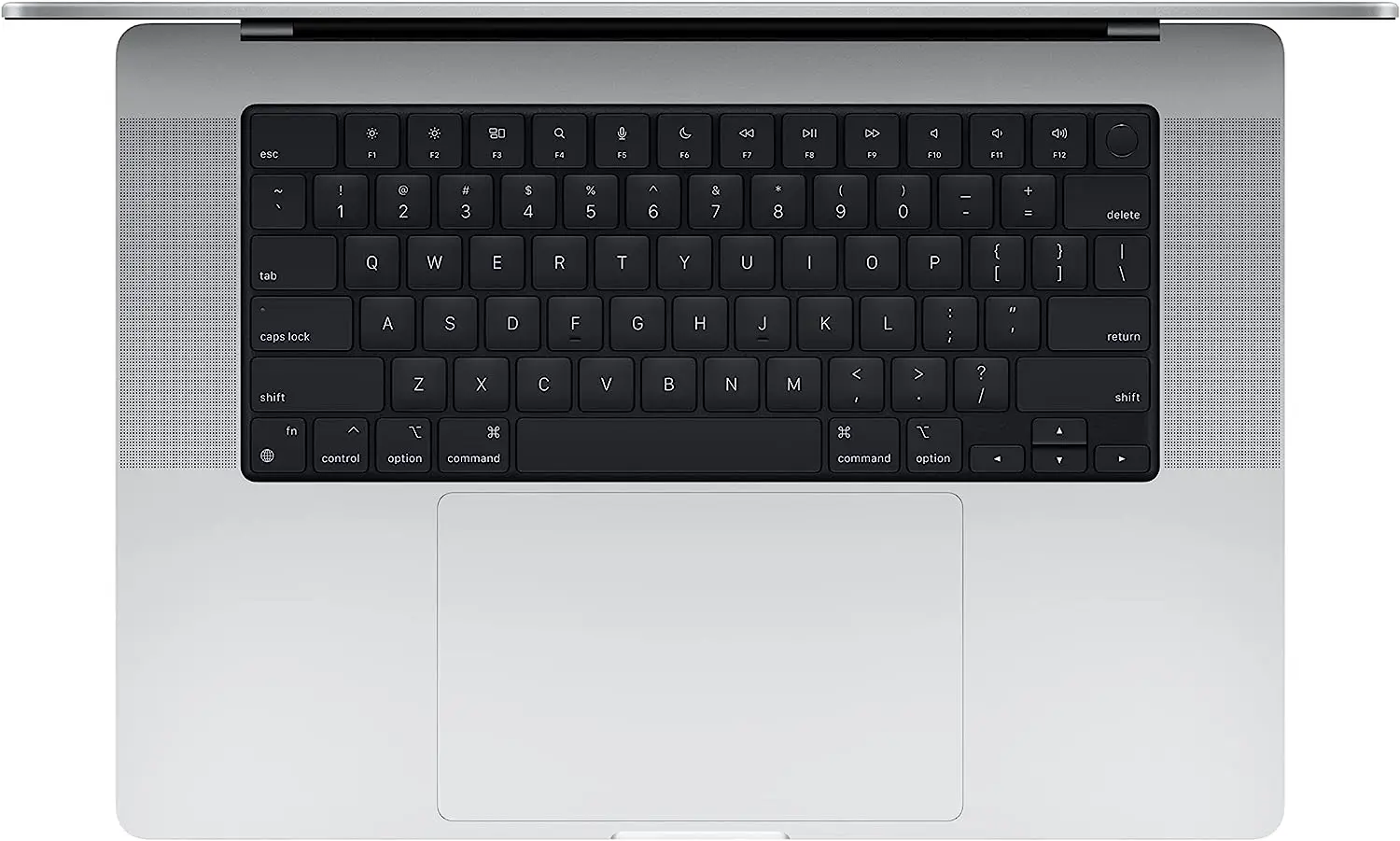
But the display is where the MacBook Pro M2 truly shines. It's not just a screen; it's a window into a world where every pixel is a brushstroke on a digital canvas. The brightness, color accuracy, and contrast are unparalleled, and the deep blacks are like looking into the void. It's a display that doesn't just show you your work; it immerses you in it.
Audio is another area where the Pro model flexes its muscles over the Air. The soundstage is broader, the clarity is sharper, and the overall quality transforms a mundane video stream into a cinematic event. It's an auditory experience that complements the visual splendor of the display.
Port-wise, Apple has been generous. Three Thunderbolt 4 ports, HDMI, SDXC, and an audio jack mean that connectivity is as robust as the rest of the laptop's features.
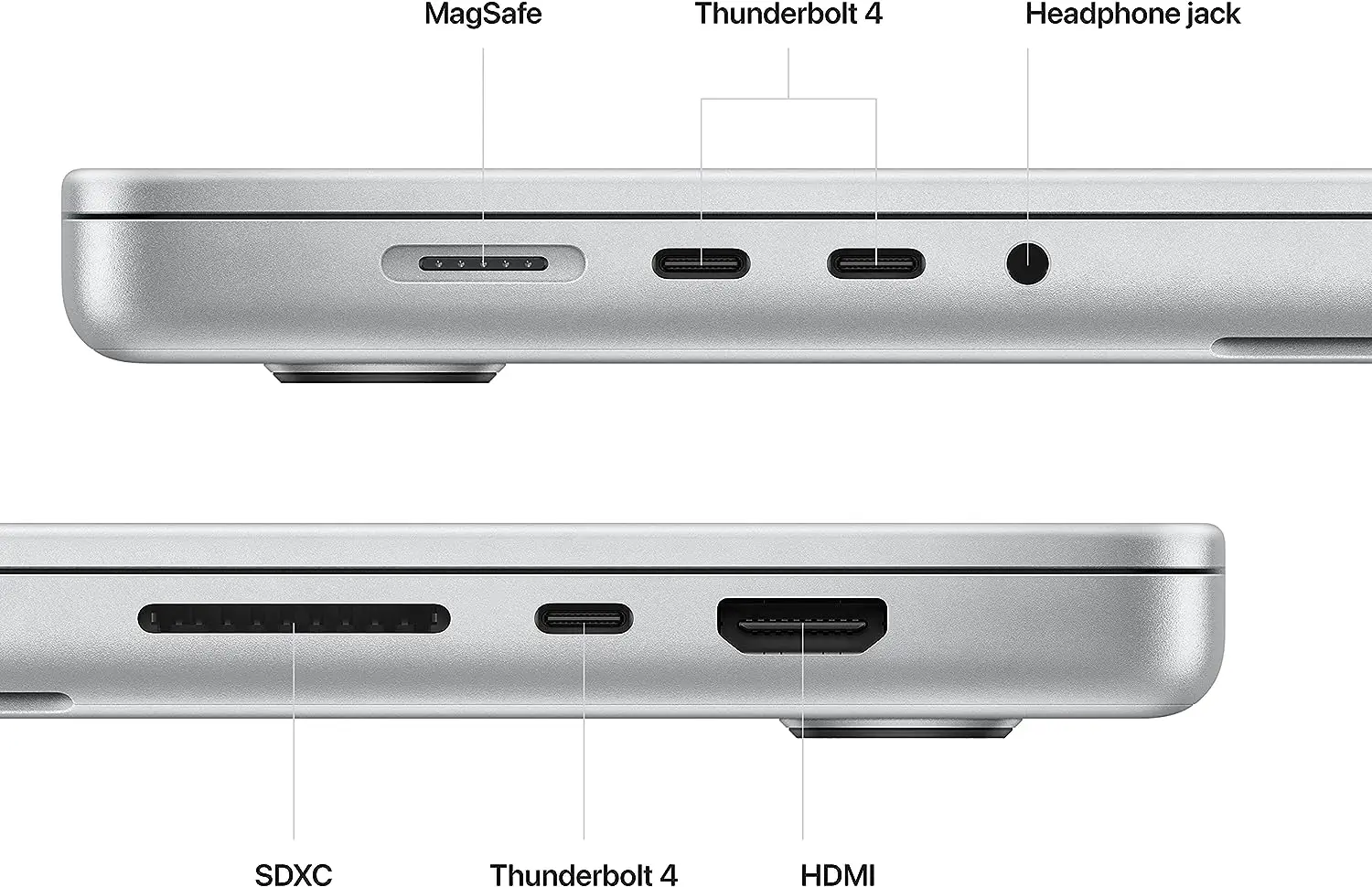
In sum, the MacBook Pro M2 is not just a laptop; it's a marvel of modern computing. It's the kind of device that, once experienced, becomes more than a tool — it's a companion for those who demand the best and appreciate the nuances that turn technology into art. Yes, it comes with a premium price tag, but for those who can stretch to its cost, it promises an experience that's worth every cent.
MSI Creator Z17
The MSI Creator Z17 is a tour de force in the world of creator laptops, setting a benchmark that rivals even the lauded MacBook Pro. It's a statement piece and it's been designed with the creative professional in mind—sleek, powerful, and efficient.

Under the hood, the Creator Z17 is a beast, boasting a Core i9-12900H processor and an RTX 3080Ti GPU. This formidable pairing is complemented by a staggering 64GB of RAM and 2TB of PCIe 4.0 storage, ensuring that whether you're editing high-resolution video or rendering complex 3D scenes, the Z17 does so with ease, often outpacing its Apple counterpart.
The display is a thing of beauty—a 17.3-inch QHD+ touchscreen LCD that not only dazzles with its 165Hz refresh rate but also impresses with its color accuracy, covering approximately 100% of the DCI-P3 color space. It's a display that's been meticulously calibrated to meet the demands of color-critical work, making it an ideal canvas for photographers and video editors.
The trackpad is expansive, offering ample room for gesture controls, while the full-sized SteelSeries keyboard is a tactile delight. Each key press is met with a satisfying click, a refreshing change from the often-mushy feel of other laptop keyboards.

One of the standout features of the Z17 is the included pen, a boon for digital artists and productivity mavens alike. With over 4,000 levels of pressure sensitivity and the ability to interact with the display from up to 1 cm away, it's a tool that adds a new dimension to the creative process.
In terms of connectivity, the Creator Z17 is well-equipped. It features a proprietary power connector, two Thunderbolt 4 ports, a headphone jack, a USB Type-A port, HDMI 2.1, and an SD Express card slot—everything a professional needs to stay connected to their peripherals without fuss.
In wrapping up, the MSI Creator Z17 firmly establishes itself as a top-tier tool for creative professionals. Its robust performance credentials and precision-calibrated display make it an exceptional choice for tasks demanding meticulous detail, particularly in photo editing. While the investment is significant, the return is a laptop that meets the rigorous demands of high-end creative work with grace and speed, justifying its position in the upper echelons of the market.